Total price is ₹1999
Cost of the workshop : 1999.00
Bookings close on : 25 Nov 2020
Schedule :
Session 1 – 6 Dec
Session 2 – 13 Dec
Session 3 – 20 Dec
Time : 6 PM to 8 PM per session + Demo & Review
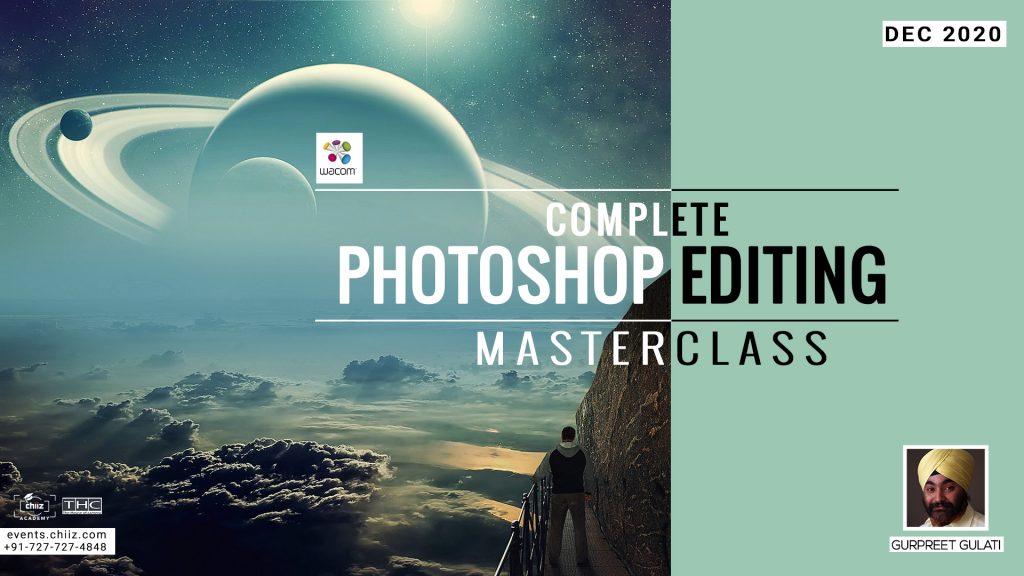
Cost of the workshop : 1999.00
Bookings close on : 25 Nov 2020
Schedule :
Session 1 – 6 Dec
Session 2 – 13 Dec
Session 3 – 20 Dec
Time : 6 PM to 8 PM per session + Demo & Review

Gurpreet is a professional with bachelor’s degree in Engineering and MBA, followed by his passion and has worked in the sphere of training and photography for more than 14 Years. Gurpreet has a rich experience in technical and behavior training before he shifted his focus towards conducting photography workshops – a unique mix of left and right brain thinking.
As a professional coach, he has a unique way of training with guaranteed long term retention. His students range from students exploring photography as a hobby to corporates who are looking for a dash of creativity in their teams. Well versed with photography and videography, Gurpreet has participated in many new age photography competitions with great accolades.
This 3 day total immersion workshop is the perfect combination of fantastic learning and expert Photoshop training. You’ll learn how to apply Gurpreet’s simple step-by-step workflow and image editing techniques to photos you shoot during the week.
Gear up for an immersive online session for strengthening your fundamentals with a mentor as good as Gurpreet Gulati and experience yourself in a long exposure workshop. In this workshop, our goal is to help you understand what is Photoshop and how you can master it. The class starts with the basics but moves into the wide range of possibilities you have at hand and most importantly, the practical techniques that you can use to bring out the best in Photoshop.
REQUIREMENTS
The whole course content, including examples, techniques, exercises and quizzes have been carefully selected and refined to offer the most efficient and enjoyable way to master Adobe Photoshop.
This course has been purposely designed for users of all experiences, from complete beginners to existing Photoshop users, who want to take their skills to the next level. Being able to confidently work in Photoshop is an essential skill for any Photographer or Graphic Designer, but it is an equally useful tool for Retouchers, UI/UX designers, Web Developers, Digital Artists and various other areas within and outside of the creative industry.

Learn all the different kind of Selection techniques

Master Masking to be able to seamlessly combine images together

Learn how to retouch photos like a pro

Understand the differences and pros/cons between different image file formats

Learn useful keyboard shortcuts and best practices

Learn Photoshop from the very beginning the way a professional would use it
If you can think of it, you can make it with Photoshop CC, the world’s best imaging and graphic design software. Create and enhance photographs, illustrations and 3D artwork. Design websites and mobile apps. Edit videos, simulate real-life paintings and more. It’s everything you need to make any idea real.
A closer look at what you will learn:
Creating photo montages and combining images in various creative ways.
Retouching photographs like a professional, seamlessly removing or adding any details.
Enhancing tonal values, colour, contrast, sharpness, clarity, reducing noise and compression artifacts in images.
Exporting to various image formats for both print and screen with confidence.
Designing engaging compositions using photos, typography and special effects.
Creating digital art with the powerful Brush engine and using blend modes.


